- Home
- Services
- User Guide
- All Guides
- Account Limits
- Activate Virtual Card
- Bank Transfer
- Bills Payment
- Cash In
- Claim Remittance
- Create an Account
- Crypto
- Email Verification
- Gaming
- Get a Maya Card
- Get Protected
- Link Physical Card
- Mobile Prepaid Load
- Mobile Data
- Pay using Maya Card
- Pay with Maya online
- Pay with QR
- Save
- Send Money
- Funds
- Travel with Maya
- Upgrade Account
- Use Abroad
- Deals
- Store
- Partner Merchants
- Stories
- About Maya
- Help & Support
- Contact Us
- Home
- Services
- User Guide
- All Guides
- Link Physical Card
- Account Limits
- Mobile Data
- Activate Virtual Card
- Mobile Prepaid Load
- Bank Transfer
- Pay using Maya Card
- Bills Payment
- Pay with Maya online
- Cash In
- Pay with QR
- Claim Remittance
- Create an Account
- Save
- Crypto
- Send Money
- Email Verification
- Send Money via @Username
- Funds
- Travel with Maya
- Gaming
- Get a Maya Card
- Use Abroad
- Get Protected
- Deals
- Help & Support
- Store
- Partner Merchants
- Stories
- User Guide
- Account Limits
- User Guide
- Account Limits

Account Limits
Learn what you can do with your Maya account
Own your spending with Maya
Get to know the available features and transaction limits
of the different types of accounts
Basic
- Monthly limit of ₱50,000
- Over-the-Counter Cash In
- Buy digital goods on the shop
- Scan PayMaya QR to pay merchants
- Cashback, discounts and rewards
- Receive Money from Banks/wallets via Instapay and QRPH
- Send money to other Maya users and Padala agents
- Send money to other Bank accounts/Wallets
- Withdraw money from any Bancnet ATMs here and abroad through the Maya physical card
- Receive Money from Banks/Wallets via QRPH, Instapay, Pesonet and Bank Pull
- Free Buyer Protect* insurance which covers losses of up to ₱8,000 per claim for non-delivery of goods, wrong or incomplete deliveries, and physical damage
*minimum ₱100 spend requirement on the Maya app
Upgraded
- Increased monthly limit of ₱100,000
- Over-the-Counter Cash In
- Buy digital goods on the shop
- Scan Maya QR to pay merchants
- Cashback, discounts and rewards
- Send money to other Maya users and Padala agents
- Send money to other Bank accounts/Wallets
- Withdraw money from any Bancnet ATMs here and abroad through the Maya physical card
- Receive Money from Banks/Wallets via QRPH, Instapay, Pesonet and Bank Pull
- Free Buyer Protect* insurance which covers losses of up to ₱8,000 per claim for non-delivery of goods, wrong or incomplete deliveries, and physical damage
*minimum ₱100 spend requirement on the Maya app
Requirements:
Video selfie, Valid ID, Verified Address and Verified Personal Information
Wallet and Transaction Limits
| Account Types |
|---|
| Wallet Balance Monthly Limit |
| Purchase Monthly Limit |
| ATM Withdrawal Monthly Limit Limit: Based on ATM Rule, ₱ 50K daily |
| Send Money to other Maya users Monthly Limit |
| Bank Transfer (InstaPay Sending) Monthly Limit |
| From other Maya Users Monthly Limit |
| From other banks (InstaPay Receiving) Monthly Limit |
| Via Maya app using Mastercard/VISA issued cards, BPI and BDO Over-the -Counter Partners Limit: Via Card (₱10K), BPI Account (₱20K), BDO OTC (Up to Wallet Size) |
| Online & Banking Partners BPI Online, Metrobank, Unionbank ATM/Online, RCBC, PBCOM, Maybank, AUB, PNB & Other Partners |
| Non-Bank and Over-the-Counter Partners Limit: ₱50K per transaction |
| Account Types | Basic | Upgraded | Super Users | Ultimate Users |
|---|---|---|---|---|
| Wallet Balance Monthly Limit | ₱50K | ₱100K | ₱500K | ₱5M |
| Purchase Monthly Limit | ₱50K No Daily Limit | ₱100K Daily Limit
|
₱500K Daily Limit
|
₱5M Daily Limit
|
| ATM Withdrawal Monthly Limit: Based on ATM Rule, ₱50K daily | - |
₱50K Daily Limit
|
₱50K Daily Limit
|
₱50K Daily Limit
|
| Send Money to other Maya users Monthly Limit | - | ₱20K per Transaction ₱100K Daily Limit
|
₱50K Daily Limit
|
₱5M Daily Limit
|
| Bank Transfer (InstaPay Sending) Monthly Limit | - |
₱50K Daily Limit |
₱50K Daily Limit |
₱50K Daily Limit |
| Receiving Money Limit | ||||
| From other Maya Users Monthly Limit | Depends on the combined monthly wallet balance limit* | Depends on the combined monthly wallet balance limit* | Depends on the combined monthly wallet balance limit* | Depends on the combined monthly wallet balance limit* |
| From other Banks (InstaPay Receiving) Monthly Limit | ₱50K per Transaction |
₱50K per Transaction | ₱50K per Transaction | ₱50K per Transaction |
| Cash In Limits and Fees | ||||
| Via Maya app using Mastercard/Visa issued cards, BPI and BDO Over-the-Counter Partners Limit: Via Card (₱10K), BPI Account (₱20K), BDO OTC (Up to Wallet Size) |
- | Depends on the combined monthly wallet balance limit*
|
Depends on the combined monthly wallet balance limit*
|
Depends on the combined monthly wallet balance limit*
|
| Online & Banking Partners BPI Online, Metrobank, Unionbank ATM/Online, RCBC, PBCOM, Maybank, AUB, PNB & Other Partners |
₱50K per Transaction Unlimited items up to the monthly wallet balance limit* |
₱50K per Transaction Unlimited items up to the monthly wallet balance limit* |
₱50K per Transaction Unlimited items up to the monthly wallet balance limit* |
₱50K per Transaction Unlimited items up to the monthly wallet balance limit* |
| Non-Bank and Over-the-Counter Partners Limit: ₱50K per transaction |
Depends on the combined monthly wallet limit | Depends on the combined monthly wallet limit | Depends on the combined monthly wallet limit | Depends on the combined monthly wallet limit |
For the complete list of Cash In Partners, visit our website.
* This means your amount limit for this transaction type depends on the amount you already transacted within the month. For example, as a basic Maya user, your wallet balance limit is ₱50K and for this month you transferred 10K from your Metrobank savings account. This means you can only receive 40K for the rest of this month on other Cash In transactions.
** Monthy limit is subject to change
How to check your Account Limits through the Maya app
- Log in to your Maya account
- Select the profile button on the upper left to access the drawer
- Select Account Limits
- Browse through your daily and monthly account limits by clicking on the appropriate tab button
Related guides
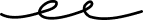
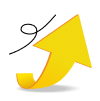
Upgrade Account
Open a savings account, personalize your experience, bump your wallet limit and more

Email Verification
Secure and recover your account by verifying your email
It's everything and a bank.
What more could you need?
Maya Customer Hotline: (+632) 8845-7788
Domestic Toll-Free: 1-800-1084-57788
Mobile: Dial *788 using your Smart mobile phone
Domestic Toll-Free: 1-800-1084-57788
Mobile: Dial *788 using your Smart mobile phone
Maya is powered by the country's only end-to-end digital payments company Maya Philippines, Inc. and Maya Bank, Inc. for digital banking services. Maya Philippines, Inc. and Maya Bank, Inc. are regulated by the Bangko Sentral ng Pilipinas.
www.bsp.gov.ph
Scan to download
the Maya app
the Maya app
© Copyright Maya 2022 All Rights Reserved.




