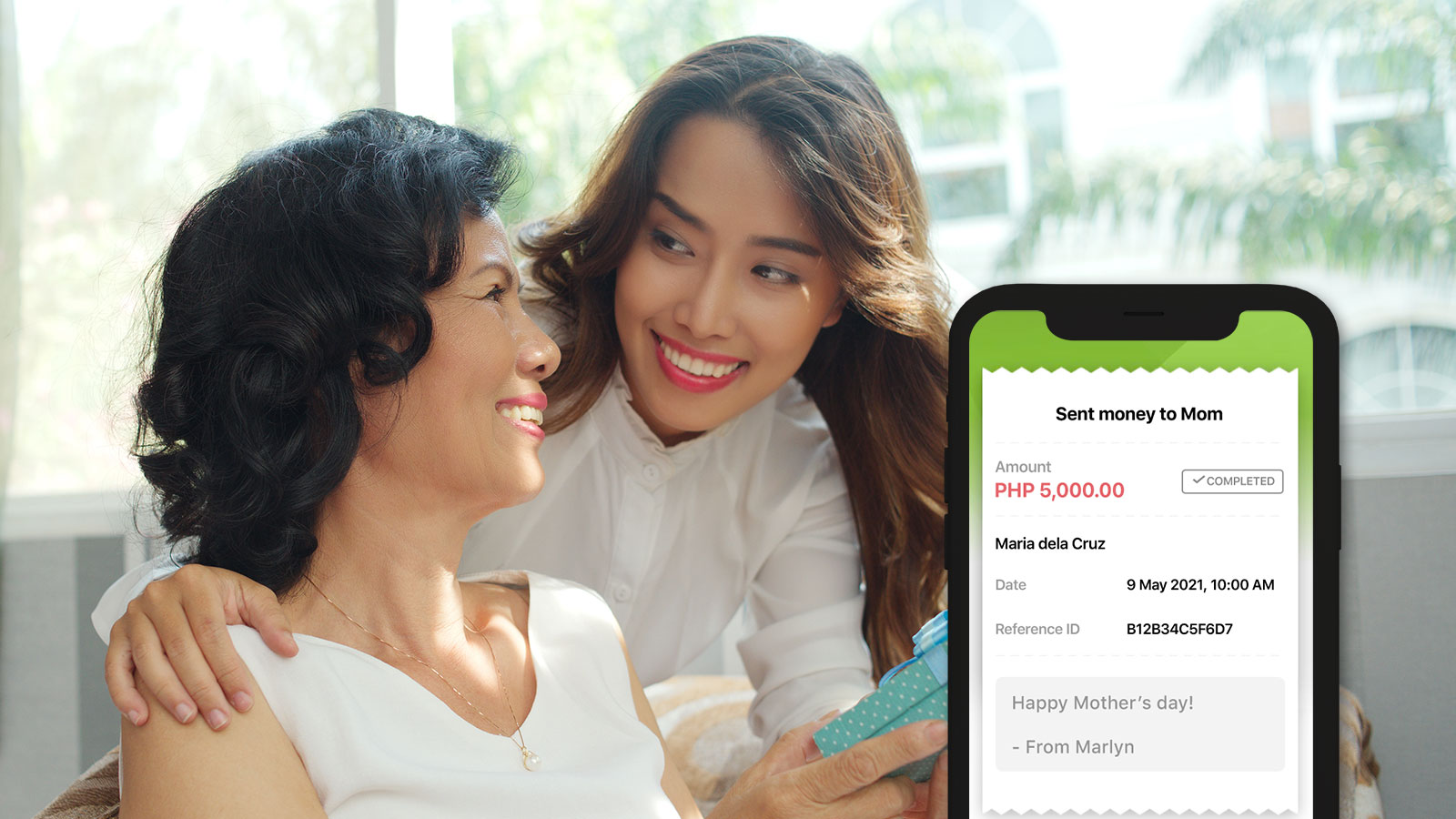- Home
- Services
- User Guide
- All Guides
- Activate Virtual Card
- Bank Transfer
- Bills Payment
- Cash In
- Claim Remittance
- Create an Account
- Crypto
- Email Verification
- Gaming
- Get a Maya Card
- Get Protected
- Link Physical Card
- Mobile Prepaid Load
- Mobile Data
- Pay using Maya Card
- Pay with Maya online
- Pay with QR
- Save
- Send Money
- Funds
- Travel with Maya
- Upgrade Account
- Use Abroad
- Deals
- Store
- Partner Merchants
- Stories
- About Maya
- Help & Support
- Contact Us
- Home
- Services
- User Guide
- All Guides
- Link Physical Card
- Mobile Data
- Activate Virtual Card
- Mobile Prepaid Load
- Bank Transfer
- Pay using Maya Card
- Bills Payment
- Pay with Maya online
- Cash In
- Pay with QR
- Claim Remittance
- Create an Account
- Save
- Crypto
- Send Money
- Email Verification
- Send Money via @Username
- Funds
- Travel with Maya
- Gaming
- Get a Maya Card
- Use Abroad
- Get Protected
- Deals
- Help & Support
- Store
- Partner Merchants
- Stories
Carrying money around is often done for the sake of convenience, but this isn’t entirely true these days. Businesses of all sizes have long started to diversify the ways they send and receive payments, and more consumers are discovering the benefits of choosing cashless transactions. The popularity of online banking and mobile wallet apps like Maya has made people more conscious of the many inconveniences of relying on paper bills and coins to complete financial transactions.
At the same time, it has brought to light the fact that, yes, people can access and manage the entirety of their funds whenever and wherever they are as long as they have the right app, a smartphone, and an internet connection. Maya, in particular, allows users to enjoy various Add Money channels from which they can top up the funds in their account.
Add Money Code: A Versatile Way to Transfer Money Using Maya
In summary, Add Money Code refers to a 7-digit number that’s used to add funds to a Maya account. What’s special about this is that it presents another way for people without a Maya app, smartphone, and an internet connection to control their finances in a snap. As long as a user has a Maya account, they have the option of increasing their funds using an Add Money Code. There are 2 ways to generate an Add Money Code:
Maya App
Maya app users have a world of options right at their fingertips, as adding money to their account takes but 4 simple steps. Just log onto the app and tap the Add Money icon. From here, select the most accessible Add Money Partner and enter the amount that will be added to the Maya fund. The app will generate a 7-digit Add Money Code that must be presented to the Add Money Partner along with the payment. After paying, the user will get a confirmation SMS indicating that the process was a success.
When is it best to use the Maya app Add Money Code? There are 3 things you need to be able to generate the code this way: a smartphone, the Maya app, and a stable internet connection. If you have these and cash that you want to convert to digital currency as soon as possible, using the Maya app Add Money Code is the best and most convenient option.
Through SMS
For people who don’t have a stable internet or a smartphone, there’s no need to worry—they can still add money to their Maya account and generate an Add Money Code using SMS. It’s a pretty straightforward process. Just type ADDMONEY <space> (NAME OF ADD MONEY PARTNER) <space> (AMOUNT) and send to 29290 7969. The Add Money Code will be sent via SMS. Then, just head to the chosen Add Money Partner and present the payment alongside the 7-digit code from Maya. A confirmation SMS will also be sent if the transaction pushed through.
When is it best to use an SMS Add Money Code? Smartphones offer various conveniences, but they also have their shortcomings. The phone can run out of juice, or you may get stuck in an area with good network reception but a poor internet connection. When these things happen, you need an alternative way of topping up your Maya funds. Add Money Codes sent through SMS allow you to do just that.
Add Money Partners
Add Money Partners refers to brick-and-mortar shops that accept cash and convert the amount into digital Maya funds. The user can approach the staff at the shop for assistance, or they can find self-service Pay&Go, TouchPay, or eTap kiosks and complete the entire process themselves. Among Maya’s Add Money Partners are convenience stores like 7-Eleven and Ministop, banks, remittance centers, and even department stores.
Other Ways to Top Up a Maya Account
The Add Money Code is just one of the many ways to top up a Maya account. In addition to this, users can also transfer funds directly from their bank account using the online bank transfer feature of their selected banking app. Online bank transfers are best if the user doesn’t have any physical currency on hand but have access to digital currency through their banking app.
The digital currency stored in a Maya account can be sent to other users and regular bank accounts. It can be used to pay bills, local and international merchants, and in-store purchases as well. At the same time, it can also be converted back to physical currency and sent to other people via remittance centers.
If your Maya account has sufficient funds, you don’t have to carry money whenever you leave home, and you can take it easy when it comes to shopping sprees and bill payments. If you’re running low on funds or if you’re tired of counting bills and coins, though, you can simply convert cash to digital currency using an Add Money Code.
You might also like
These Stories on E-Wallet
Maya Customer Hotline: (+632) 8845-7788
Domestic Toll-Free: 1-800-1084-57788
Mobile: Dial *788 using your Smart mobile phone
Domestic Toll-Free: 1-800-1084-57788
Mobile: Dial *788 using your Smart mobile phone
Maya is powered by the country's only end-to-end digital payments company Maya Philippines, Inc. and Maya Bank, Inc. for digital banking services. Maya Philippines, Inc. and Maya Bank, Inc. are regulated by the Bangko Sentral ng Pilipinas.
www.bsp.gov.ph
Scan to download
the Maya app
the Maya app
© Copyright Maya 2022 All Rights Reserved.